| Index: | Head Line: |
| 1. | Introduction to Mobile components |
| 2. | Common faults in a mobile phone |
| 3. | Identification of Mobile ICs |
[1]Introduction to Mobile Components:
Capacitor

This is an electronic component that stores the charge of current and filters it eventually.
*Denoting letter – ‘C’
(These are of two types)
(i) Polarised;Electrolytic Capacitor
(ii) Non Polarised; Ceramic Capacitor
- Polarised capacitor– These types of capacitors do have Negative & Positive terminals attached on each side. We must consider their sides before putting it on a PCB.
- Non-Polarised capacitor– These types of capacitors do not have any Negative or Positive terminals. We can attach it on the PCB in any direction & from any side, it doesn’t matter at all.
Testing:-
– Polarised Capacitor -> It’s checked on multimeter’s continuity mode, put the black & red probe on each silver side, in case the value goes on an increasing rate & suddenly comes back to 1, we can say that the capacitor is in working condition.
– Non Polarised Capacitor – In case the multimeter doesn’t show any value (only ‘1’) then it’s in working condition and if it shows value from one side & beep from another side.. then it’s considered to be fine as well.
Resistor

Resistor is a small electronic component used in mobile phones that holds the extra amount of current & proceeds to pass the required amount of current only.
*Denoting letter – ‘R’
(These are of 2 types)
(i) Fixed Resistance
(ii) Variable Resistance
- Fixed Resistance– We’ve divided ‘fixed resistance’ into two sub categories. (i) HVR (High Value Resistance). It has the Ohm value of more than 50 approximately. It’s the smallest component seen in a PCB. (ii) LVR (Low Value Resistance). It has the Ohm value of lower than 50 & most of these resistors do have their values written on it (R22, RQ5, R36 etc.)
- Variable Resistance– It has one side attached to Ground (-) and one side to its particular component. Although while checking with multimeter, one side on ground and on Variable resistance will give a beep because Ground and Ground side beeps together.
Testing:-
– Variable resistance -> This resistance is checked on multimeter’s continuity mode, in case the resistor gives equal value from both the sides, then it’s considered to be in working condition. If it gives no value or else gives different value, then it’s shorted & should be removed/replaced.
– Fixed Resistance -> It is also checked on multimeter’s continuity mode, put both the probes on each side of the resistor, if it gives beep sound and shows equal value from both sides then it’s in working condition. But if it doesn’t give proper value and beep then we can use jumper wire there.
Transistor

Transistor is an electronic component generally used in mobile phones for Switching/Ampliflying/Voltage regulation purposes.
*Denoting letter- ‘Q’
(These are of two types)
(i) PNP (Positive Negative Positive)
(ii) NPN (Negative Positive Negative)
- PNP– This resistor has 3 legs, each leg represents different resistivity. Such that two legs (Collector, Emitter) are of Positive charge and & One leg (Base) is of Negative charge.
- NPN-This resistor has 3 legs as well, each leg represents different resistivity. Such that two legs (Collector, Emitter) are of Negative charge & one leg (Base) is of positive charge.
Testing:-
There are two tasks in each type of Transistor that we’ve to accomplish to test a Transistor perfectly.
-PNP (Positive Negative Positive) (Emitter (Pos), Base (Neg), Collector (Pos))
{Task 1} – Base to Emitter
(i) Put the multimeter on continuity(beep) mode then put both the probes on Transistor’s Base and Emitter (Red probe on Base & Black probe on the Emitter) in this case there will be some values shown, or maybe not.
(ii) Replace the sides of probe from each side of the transistor, i.e. Red probe will be on Emitter & Black probe will be on Base. In this case, you’ll see 400 to 800 value on the multimeter, consider the transmitter to be in working condition. If it shows 0 value and a beep sound, you can say that the transistor is not in working condition.
{Task 2} – Base to Collector
(i) Put the multimeter on continuity mode, then place the Black (Negative) probe on Base and Red (Positive) probe on the collector, there will be some values shown & it’ll go back on 1.
(ii) Then, replace the sides of probes (i.e. Black probe will be on Collector and Red probe will be on Base. There will be around 400 to 800 Ohm readings shown, means the transistor is in working condition. However, if it shows 0 value and a beep sound, you can say that the transistor is not in working condition.
-NPN (Negative Positive Negative) (Emitter (Neg), Base (Pos), Collector (Neg))
{Task 1} – Base to Emitter
(i) Put the multimeter on continuity(beep) mode then put both the probes on Transistor’s Base and Emitter (Red probe on Base & Black probe on the Emitter) in this case there will be some values shown, or maybe not.
(ii) Replace the sides of probe from each side of the transistor, i.e. Red probe will be on Emitter & Black probe will be on Base. In this case, you’ll see 400 to 800 value on the multimeter, consider the transmitter to be in working condition. If it shows 0 value and a beep sound, you can say that the transistor is not in working condition.
{Task 2} – Base to Collector
(i) Put the multimeter on continuity mode, then place the Black (Negative) probe on Base and Red (Positive) probe on the collector, there will be some values shown & it’ll go back on 1.
(ii) Then, replace the sides of probes (i.e. Black probe will be on Collector and Red probe will be on Base. There will be around 400 to 800 Ohm readings shown, means the transistor is in working condition. However, if it shows 0 value and a beep sound, you can say that the transistor is not in working condition.
Diode

Diode is an electronic component used in mobiles phones that has two electrodes (Anode+ and Cathode-). It allows electricity to go though it in one direction and prevents current flow to repeat the same path twice (doesn’t let current to go in other direction)
*Denoting letter – ‘D’
(These are generally of 3 types)
(i) Signal Diode
(ii) Zener Diode
(ii) LEDs (Light Emitting Diodes)
- Signal Diode– These types of diode is used for detecting signals. These diodes are made of glass. A red ring on the terminal makes it cathode.
- Zener Diode– This is a special type of diode which is capable of making the output supply stable the path from short-circuits caused by indirect voltage increase.
- LED (Light Emitting Diodes)– These are semi-conductor diodes that emits light when charged with electricity. LEDs are used in mobie phones for display, keypad or displaying background etc.
Testing:-
– Zener Diode -> Put the multimeter on continuity/beep mode, place the Red probe on Anode (Positive) & Black probe on Cathode (Negative), so you’ll see some values of around 0.5 to 0.8. After that, replace the side of probes from each other.. such that, the Red probe will be placed on Cathode & Black probe will be placed on Anode, if you see 1 (no value) then the zener diode is in working condition.
-LED -> Put the multimeter on continuity/beep mode, then put Red probe on Positive side & Black probe on Negative side of the LED, if it starts to glow then you can expect the LED to be in perfectly working condition.
Coils (Inductor)

Coils are generally used in mobile phones for filtering out the signals, it is consisted of number rounds of insulated wires & produces a magnetic field around it, it appears just like resistors but it is slightly thicker in size & taller than a resister.
*Denoting letter- ‘L’
(There are 3 types of coils used in mobile phones)
(i) Normal coil
(ii) Boost coil
(ii) Coupler coil
- Normal coil – It is found in any section of a mobile phone. It is found in many shapes and sizes. Coils are found in 2 colours: (i) Black and white; and (ii) Blue and white. It has binding of copper coil inside. It filters and decreases Current and Voltage.
- Boost Coil – Its size is little bigger than coil. It is found in black colour and looks like a large button. Its function is to increase current. If this coil gets damaged then it has to be changed.
- Coupler Coil – This electronic component is found in the Network Section of a mobile phone. It is of either black or white color and has 6 pins bent inside.
Testing:-
-Normal Coil– Put the multimeter in continuity/beep mode, place each probe on both metallic (wire) sides of the Normal coil & if you hear the beep sound, then the coil is in working condition. If you don’t hear any beep sound, then it’s not okay & should be replaced with a new one.
-Boost coil– Put the multimeter in continuity/beep mode, place each probe on both metallic (wire) sides of the Boost coil & if you hear the beep sound, then the coil is in working condition. If you don’t hear any beep sound, then it’s not okay & should be replaced with a new one.
-Coupler coil– Put the multimeter in continuity/beep mode, place each probe on both metallic (wire) sides of the Coupler coil & if you hear the beep sound, then the coil is in working condition. If you don’t hear any beep sound, then it’s not okay & should be replaced with a new one.
Mini speaker (receiver)
Mini speakers are attached in all phones, of all companies that comprises of a magnet & copper wires tied around it that makes any frequencies turned into audible sounds. These speakers are generally attached on top of the phone for calling & hearing caller’s audio.
*They come in different sizes according to phone structures but they majorly come in same shape.
Testing:-
- Put your multimeter in continuity/beep mode & place each probe on the metallic sides of speaker since both the sides are of positives & has the line of continuity on it.
-In case you hear the beep sound + minimum 28-32 Value, then the speaker is perfectly fine.
In case you do not get the beep sound + the value is below 28, means the wires inside the speakers are broken or damaged by some causes. And these speakers are supposed to be replaced if you don’t see the minimum value and no beep sound on it.
Loud speaker (Ringer)
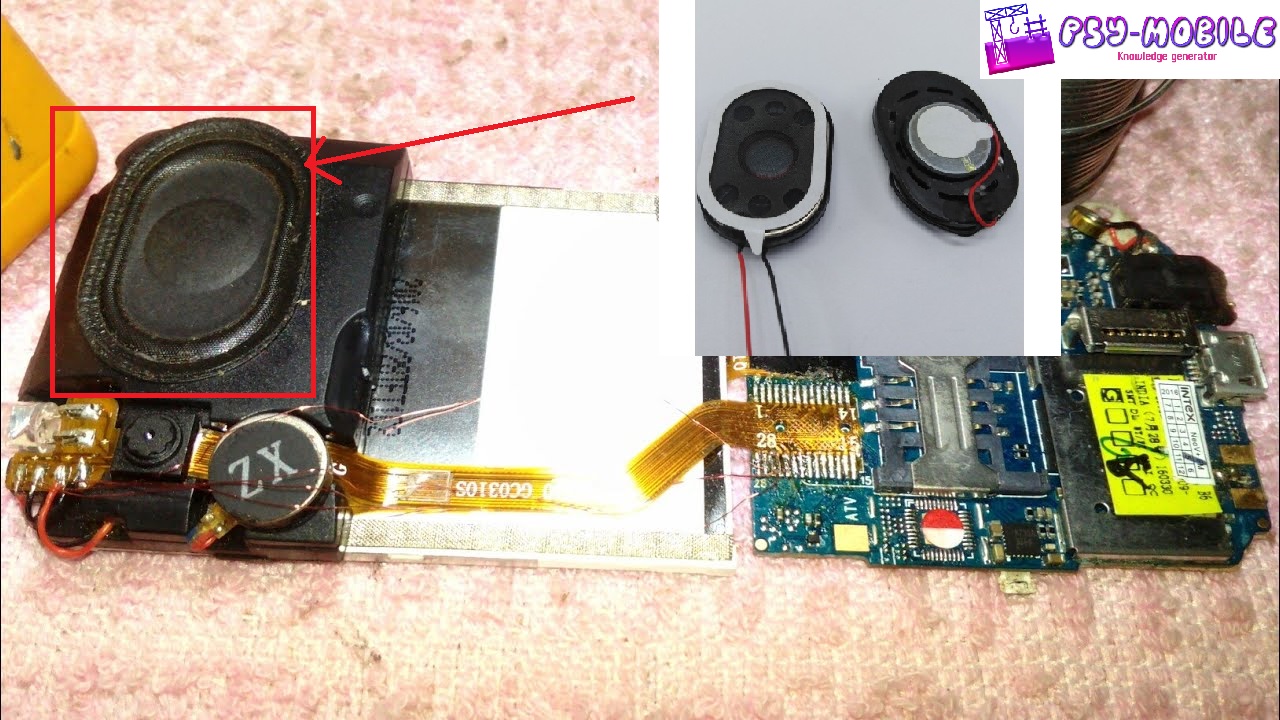
Loud speakers are just like mini speakers but they’re slightly bigger in size & makes louder sound as compared to a mini speaker; receiver. They’re used to play audio files, music and attached at the back side of mobile phones.
*They may be smaller or have different body structure according to phone size.
Testing:-
- Put your multimeter in continuity/beep mode & place each probe on the metallic of wire sides of the speaker, they both do have positive charge.
- -In case you hear the beep sound + minimum 8 to 10 value on it, then the speaker is perfectly fine.
- -In case you do not hear the beep sound + the value shown is below 8, it means the speakers are damaged from inside or the lines are broken, in such case the speaker is supposed to be replaced with a new one.
Mic; Microphone
Mic are used for converting voice into digital signals and sent to the caller’s receiver through microphone only. They are attached at the lowest bottom of a mobile phone & sometimes even found at the center. Most of the mics do have same size & appearance, so they perform the same task aka. recording voice.
*They do not have any other types classifications.
Testing:–
(i) Put your multimeter in continuity mode & place each probe on the black & red wires of the mircophone, you must see 800 to 1600 Ohms reading (from one side).
(ii) Now replace the sides of probes, and in this case if you didn’t get any value shown or the readings just increased and got back to 1, then your microphone is in working condition.
Vibration motor; Vibrator

When you get to see a mobile phone which is maybe broken or fell into the water, this can cause a lot of internal and external malfunctioning of that particular phone.
*There are the following causes that may be caused by the above mentioned incidents:
1) Set dead
2) Charging problems
3) Mini speaker problems
4) Loud speaker/Ringer problems
5) Set shorting problems
6) Display problems
7) Memory problems
8) Network problems
Now we’ll talk about each cell phone problem in more deep, in an interesting way! Head up.
1) Set Dead
The reasons that may cause mobile phone set dead is:
- There is some malfunctioning in softwares,
- There is a short circuit in components of your mobile phone,
- There is a deep discharge of your mobile battery

When you get to see that dead mobile phone, first of all what you need to do is take out your Multi-Meter and set it to the Continuity(Beep) mode..
Place one probe(+) to your positive battery connector and the other probe(-) to the negative battery connector..
In case it displays a reading from one side and doesn’t show anything from the other side (or it shows a little value and gets back to 1) it means there’s no short circuit in your mobile phone.
Now what you need to do is check your battery with the same method using a Multi-Meter.. Make sure the battery shows at least 3.7 to 4.2 Value.. because 3.7 is the least voltage needed for your mobile components to work, without it.. there’s no possibility of your mobile phone to switch on. If it shows 4.2.. it means your battery is full charged and perfectly working as well.
If you see the value is almost 0 and below 3.7, then you gotta change your battery.
2) Charging problem
There are 2 conditions by which we can say that charging problems are occurred

*The charging connector is perfectly connected to the phone but it’s still not giving any charge response on screen.
*The charging connector is perfectly connected to the phone and it’s showing charging value for a few seconds & gets back to ‘Not charging‘ or ‘Please charge your connector‘
In the first condition, we’ve to check everything related to charging by using our Multi-Meter on Continuity(beep) mode.
Check the charging connector, then the components attached in the path of charging connector to the IC, then the polarised condenser near the IC pin. This all must give a beep sound, means the line(path) is not broken and everything is on continuity. In case some component or part doesn’t give beep sound, you got to replace it.
However, you’ve to also make sure there is atleast 6 to 7 volt displaying on Charging Controller IC & atleast 3 to 4 volt displaying on Charging sense resistor.. in case you don’t see any reading on any of them, or too low value.. then you have to replace the IC or that particular resistor.

< This is a Resistor.
In the second condition, in case the ‘charging’ display stops after a few seconds after connecting the charger or it’s showing the phone is being charged but there’s no increase in the battery percentage, this can also be caused by the mobile phone’s battery. So if the battery is too old, please once check the output of that battery by using the multimeter (3.7-4.3 value)
However, this type of charging problem generally occurs due to damage of the Charge Sense Resister or the IC.
For this, you’ve to check the volt on your battery connector.. if it’s showing 3.7 then it’s okay, but if it’s below 3.7 then you’ve to change the charging controller IC of your mobile phone. Or you can connect a 3.9 volts Zener Diode to the positive side of charge connector to the side of battery connector as shown in the image.
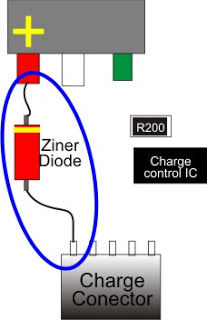
3) Mini speaker problems

First of all you’ve to check your speaker with the help of a MultiMeter by setting it on the beep mode; continuity mode.
What you’ve to do is place both the probes on the sides of the speaker (both sides are positive)
-In case you hear the beep sound + minimum 28-32 Value, then the speaker is perfectly fine.
-In case you do not get the beep sound + the value is below 28, means the wires inside the speakers are broken or damaged by some causes. And these speakers are supposed to be replaced if you don’t see the minimum value and no beep sound on it.
‘
4) Loudspeaker/Ringer problems

The method of checking mini speakers and loudspeakers (ringers) of a phone is almost similar. You’ve to set your MultiMeter to continuity mode & attach both it’s probes on the lines of the speaker (both sides are positive).
- -In case you hear the beep sound + minimum 8 to 10 value on it, then the speaker is perfectly fine & there’s maybe problem in other components related to the path of speakers.
- -In case you do not hear the beep sound + the value shown is below 8, it means the speakers are damaged from inside or the lines are broken, in such case the speaker is supposed to be replaced with a new one.
5) Mobile short-circuit problems

In phones and other small electronics, the most common cause of a short circuit is water damage. When exposed to circuits, water droplets will create a less resistive path between terminals and the current will never reach its destination. You can learn more about water damage and the havoc it causes on cell phones here. Other potential causes could be the leakage of battery fluids or faulty chargers sending an overload of current into the channels. Short circuits can be dangerous and must be handled accordingly:-
-The very important step, before proceeding opening and cleaning it, take a close look at all the resistor, capacitor, diode and other small components.. they are the primary thing that gets burnt first while short circuiting, they’ll appear in complete dark black gradient colour, you can replace it immediately and follow the next steps *if* your problem isn’t solved yet.
-Clean the entire PCB with thinner or isopropyl solution, sometimes dust can also be friend of “short-circuit” germs 😀
-Check the volt running in the volt by using your Multi-Meter and placing it on battery connecting pins, it should above 3.7 and lower than 4.4 value, means the battery connector pin is also fine.
-Solder and remove the charging port, look for any damage inside it thoroughly.. (if observed any, replace the port with a new one) and if there’s no problem inside, re-solder it properly and carefully. -Put power to mobile using DC power supply, Check if there any IC(This time FEM & RF IC) or component heating & remove that part if it’s heating excessively, replace it.
6) Display problems
Faults that occur when the mobile set is suffering from display problems:
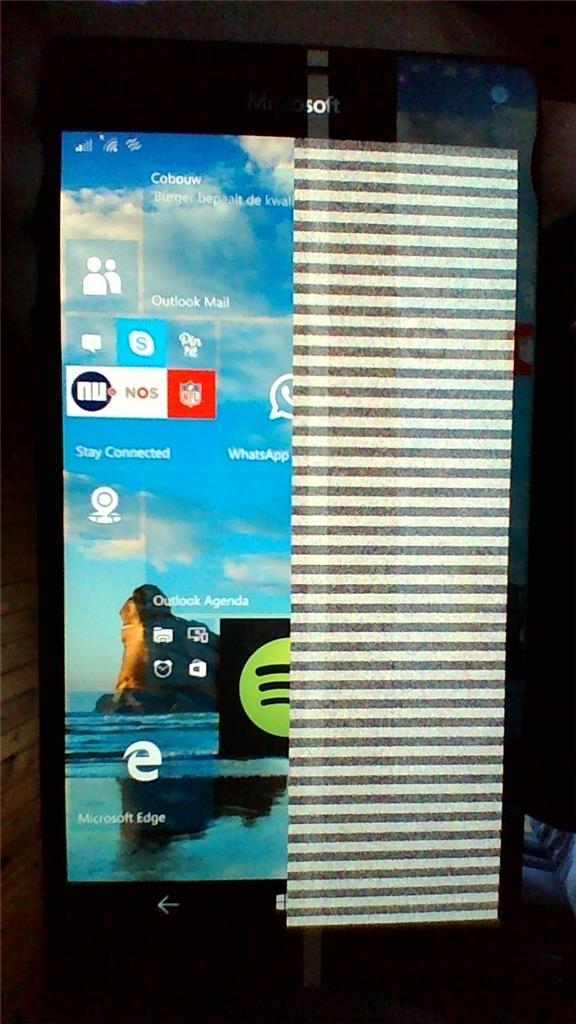
- Mobile Phone Display Not Working
- Nothing shows on the Display or Display is Black / Blank
- Only Half Display Working
- Display Broken or Crack
- Sometimes Display Works and Sometimes it doesn’t work
- There is only light in the Display and nothing else
- Touch Screen Not Working
- Phone is ON but the Screen is Black
- You Dropped Your Phone and the Screen is Black
- Part of the Mobile Phone Screen doesn’t work
Now what you need to do, carefully find what’s the actual display problem your mobile phone occurring. Generally, every display problem have the same solution where you need to change the display; replace it with a new one or properly re-solder the screen connector and it’s components.
(1)So first of all, start with checking the battery with a Multi-Meter, as mentioned.. you must get 3.7 to 4.3 Value on it. If there’s no minimum value showed on battery, try booting on the phone with another battery.
(2)If the problem is not fixed with a new battery either, set your multi-meter on the continuity;beep mode & place each positive and negative probe on the battery connector, it must give a beep sound from one side (with readings 200~1000) and it should not give a beep sound or any reading from another side. However, if your mobile phone gives more than 1000 reading, it means it’s half short-circuited.
(3)Check your display connector, there might be a separation of pins to the connector. So what you need to do, carefully remove the display.. check it and re-solder it properly. If it’s still not fixed, then your display is permanently dead & you gotta replace it with a new one, so your problem will be fix
7) Memory problems
Memory problems are very common in smart-phones that we use today & also those phones which are being extinct slowly. However, the problem of memory is same in every mobile phones.. the only difference that comes first is it could either a Software problem or Hardware problem, we’ll talk about how they occur & how it’s sorted out.
* If your memory card is already inserted in your smart-phone, and it shows “Insert a memory card” that means your memory card connector couldn’t read the card due to some faults or the memory card is itself damaged/broken.
* If the memory card works properly, but inbuilt memory storage of your mobile phone shows a full amount; Insufficient memory storage, then it could be a software problem!
[-] How to fix memory card problem?
There are total 8 pins in a memory card that signifies different type of activity to be work on as shown in the Image. 